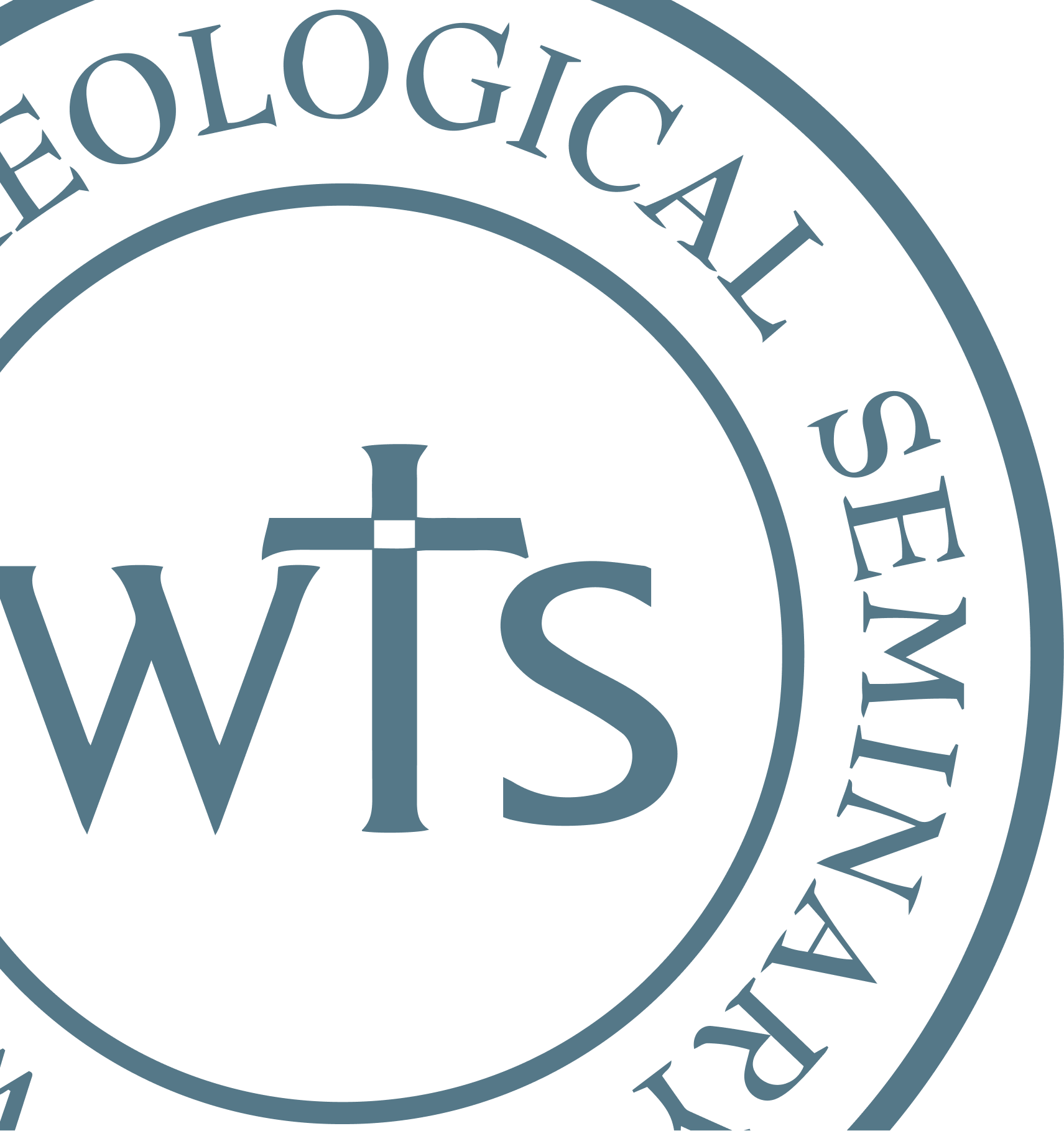STUDENT TECH REQUIRMENTS
Jan 1, 2023
Technical Requirements:
These requirements apply to all students and those wishing to access Cook Library resources.
Computer Hardware
For best performance, you should access Western Theological Seminary (WTS) web resources with a computer that supports the most recent web browser versions. It is recommended to use a computer five years old or newer, with at least 4GB of Memory (RAM).
Operating System
Your operating system should be kept up to date with the latest recommended security updates and upgrades, to continue to be able to access WTS web resources. Web resources can be accessed on Windows, Mac, Linux, iOS, Android, or any other device with a modern web browser.
Hardware
- Webcam Required (Internal or External)
- Microphone Required (Internal or External)
- A minimum computer screen resolution of 1280 x 720
Web Browser
You should always use the most current or first previous version of your preferred browser. Your browser will notify you if there is a new version available. Supported web browsers are:
- Chrome
- Firefox (Extended Releases are not supported)
- Safari (Macintosh only)
- Edge (Windows only)
- Respondus Lockdown Browser
Applications:
- Adobe Acrobat Reader (To read PDF files)
Internet Speed
A 5 Mbps (Megabits per second) connection or faster is required for access WTS web resources. For more information on internet speed and use cases, please visit the FCC Broad: https://www.fcc.gov/consumers/guides/household-broadband-guide
Canvas Mobile App
If you want to view Canvas on a device with a smaller screen, we recommend using the Canvas mobile app for devices running Android 8.0 or later and iOS 14.0 or later, available on the Google Play and Apple App Store. Please note that it is NOT possible to participate fully in classes using only the mobile app. You must have a PC or laptop that meets the minimum requirements in this document.
Screen Readers for Canvas – optional, only if required by the user
- Macintosh: VoiceOver (latest version for Safari)
- PC: JAWS (latest version for Chrome and Firefox)
- PC: NVDA (latest version for Chrome and Firefox)
- To learn more about Canvas’ commitment to W3C’s Web Accessibility Initiative and learn about supported screen reader and browser combinations, please see the Canvas Accessibility Standards document.
For the most up-to-date Canvas requirements, visit the Canvas Community here.
A downloadable PDF of this information is available here: Student Tech Requirements.
Articles